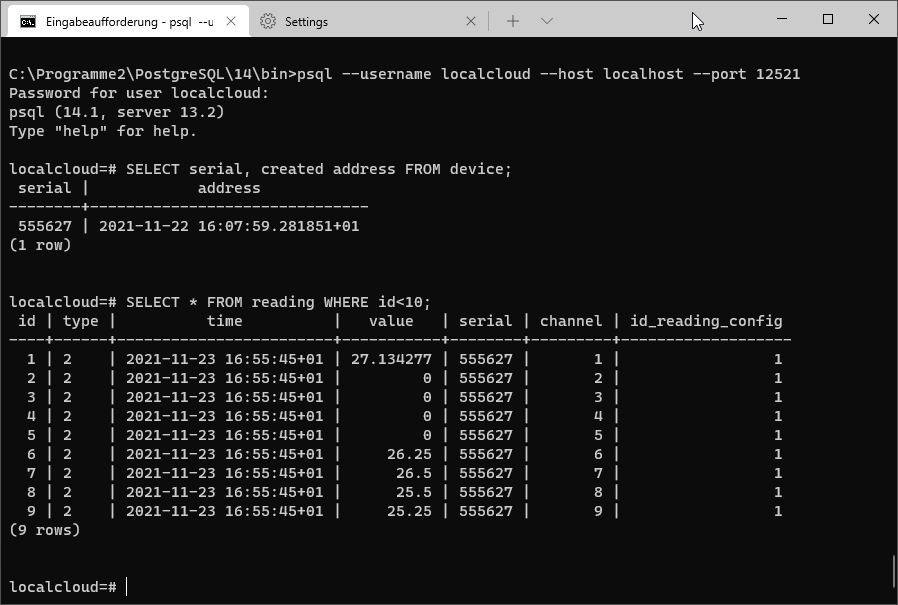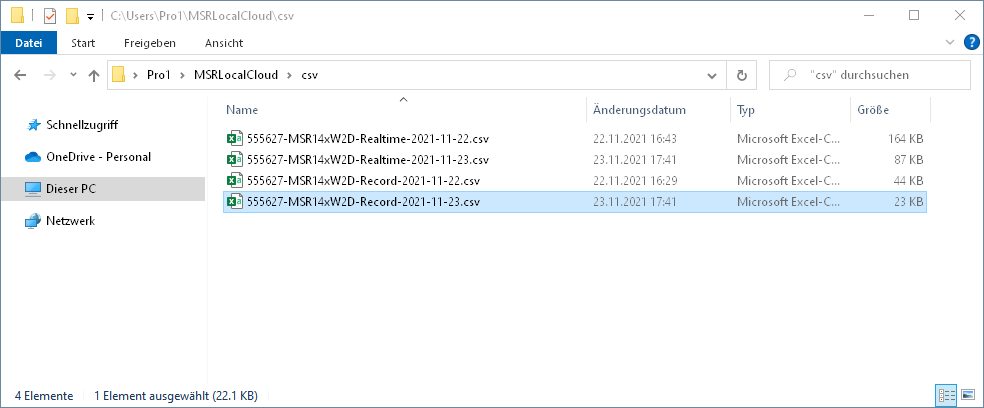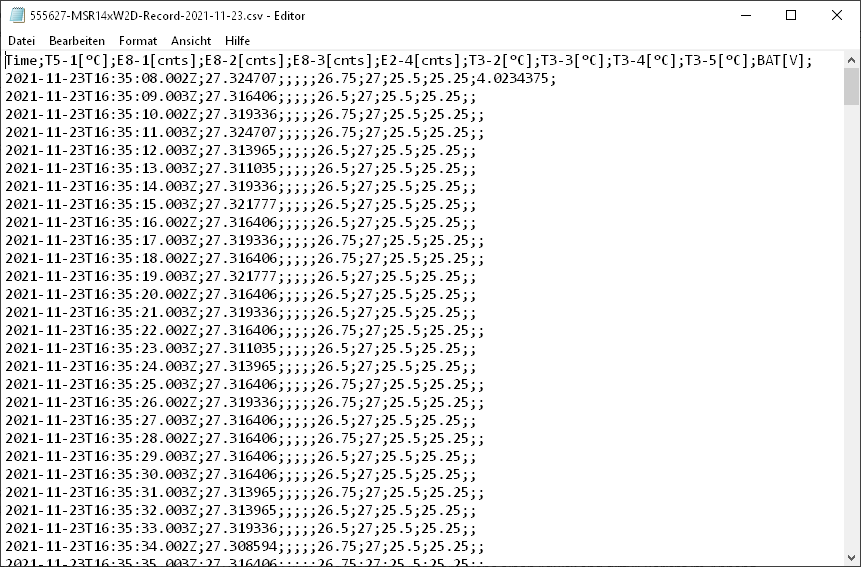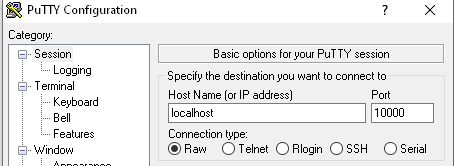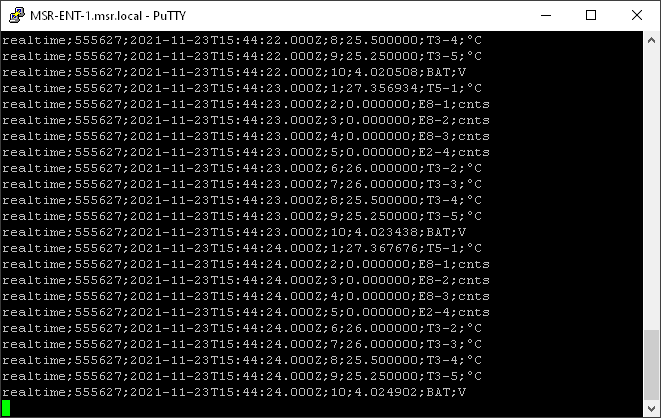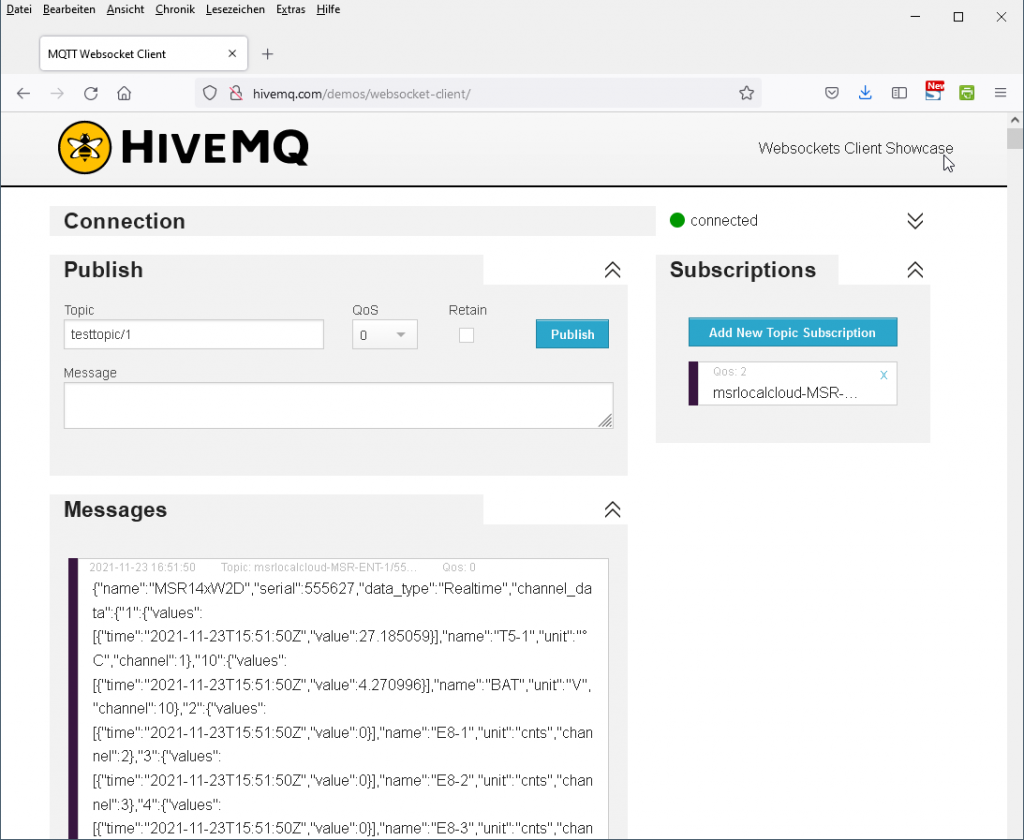MSR LocalCloud
Save measurement data locally on your own server
With MSR LocalCloud you can store the measurement data from MSR data loggers on your (company’s) own server. Responsibility and control over the data thus remain completely internal.
You do not want to store the measurement data of your MSR WiFi wireless data loggers in the MSR SmartCloud, but on your own server? The MSR LocalCloud is the optimal solution if you want to keep control and responsibility over the measurement data completely in-house.
Monitor and document
In the user-friendly MSR LocalCloud you can view the measured values of your MSR wireless data loggers (MSR145W2D, MSR147W2D) and start or stop the recording of measurements as required. On the LocalCloud entry page «Devices» you can find the details of each data logger clearly arranged and in the «Live» view you can see the incoming data in real time.
For better visualization, the data is displayed as measurement curves. Selected areas can be viewed in more detail using the zoom function.
For further processing, the recorded data can be downloaded as Excel, CSV or NDJson files – from a single data logger or from several at the same time.
Automated access to measured values
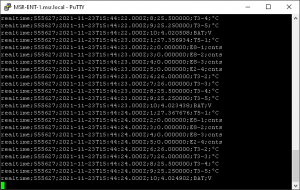 You don’t want to view the data via the web browser? Then simply forward the measured values automatically or access the measured value database directly with your software.
You don’t want to view the data via the web browser? Then simply forward the measured values automatically or access the measured value database directly with your software.
The MSR LocalCloud software allows you:
- direct access to the PostgreSQL database
- automatic storage of measured values in CSV files
- forwarding of measured values via TCP
- forwarding of measured values via MQTT
Compatible data loggers: MSR145W2D and MSR147W2D
Thanks to the integrated WiFi module, the two wireless data loggers MSR145W2D and MSR147W2D are able to transmit the recorded measurement data directly to the MSRLocalCloud. Integration of the data loggers either into an existing WiFi network or – via access point, if necessary with mobile radio access – into a separate radio network.
Example 1: Measurement storage in locally embedded PostgreSQL database
Start the sample configuration edb.bat. The incoming measured values are now automatically stored in the PostgreSQL database https://www.postgresql.org/. The excerpt of the command line shows the last arrived measured values.
Example 2: Measured value storage in CSV files
Start the example configuration csv.bat. The incoming measured values are now automatically stored in a CSV file.
Example 3: Forwarding of the measured values via TCP
Start the example configuration tcp.bat. The incoming measured values are now automatically forwarded via TCP. The well-known terminal program PuTTY https://www.putty.org/ serves here as receiver.
Example 4: Forwarding the measured values via MQTT
Start the example configuration mqtt.bat. The incoming measured values are now automatically forwarded to the MQTT broker HiveMQ https://www.hivemq.com/public-mqtt-broker/. You can retrieve the measured values from there via your browser.
More information
- We will inform you about updates via newsletter.
- If you have any questions, please consult our list of frequently asked questions (FAQ), contact the point of sale where you purchased your data logger or contact our support.
 Deutsch
Deutsch