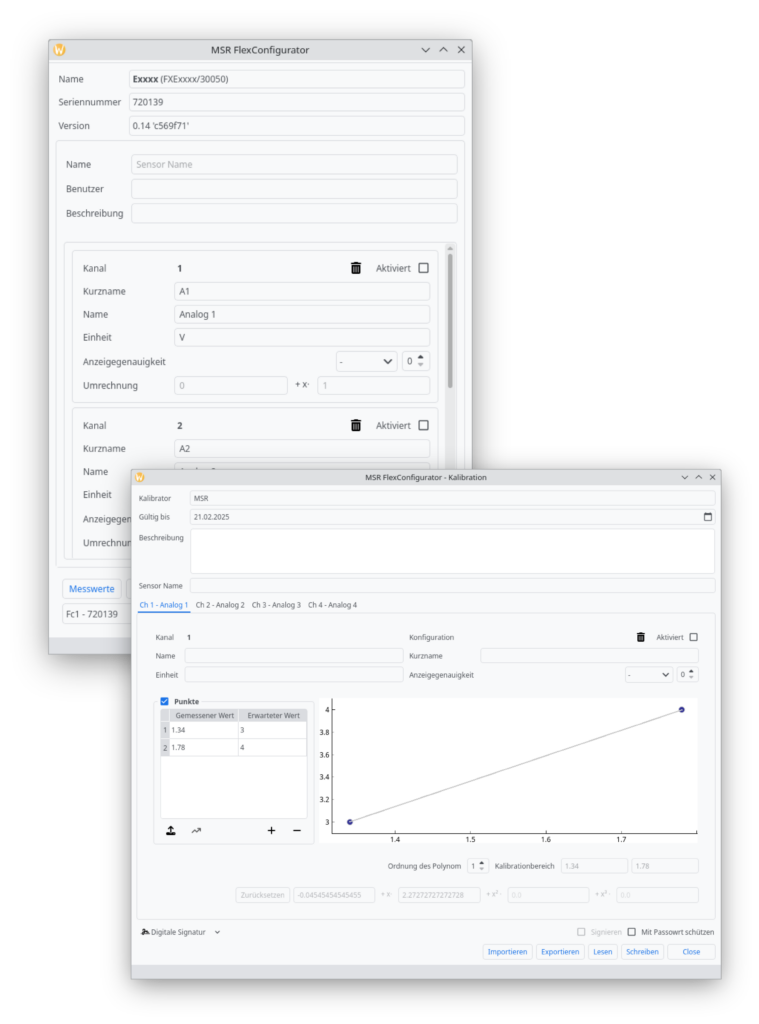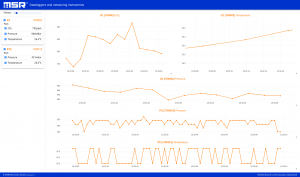MSR Software for MSR FlexSensors
Configure FlexSensors · use automatically in your own software · display measurement data graphically
MSR FlexSensors are interchangeable plug-in sensors that you can use either for autonomous data acquisition with compatible data loggers (MSR145WD, MSR145W2D) or for PC-based data acquisition.
If you want to use MSR FlexSensors directly on the USB port of a PC, notebook or single-board computer (Raspberry Pi), you will need a USB FlexConnector.
MSR FlexConfigurator
Software for configuring MSR FlexSensors
This includes, among other things, the conversion of different units of the FlexSensor measurement signals or changing the channel names. Firmware updates can also be carried out with the MSR FlexConfigurator.
To be able to configure the sensor data on the PC, you need the USB FlexConnector, which you connect to the USB hub or USB port of the PC.
MSR FlexViewer
Software for graphical representation of the measured values measured with MSR FlexSensors
You can use several FlexSensors if required. To connect a FlexSensor to the USB port of a PC, notebook or single-board computer, you need a USB FlexConnector.
MSR FlexCLI-Tools
Command line programmes MSR FlexCommander and MSR FlexMQTT
The MSR FlexCommander can be used to carry out measurements and read and write the configuration and calibration of the MSR FlexSensors. The software is suitable for integration into your own programme and supports JSON as a data exchange format.
The MSR FlexMQTT software is used to forward the FlexSensor measured values via MQTT.
More information
- We will inform you about updates via newsletter.
- If you have any questions, please consult our list of frequently asked questions (FAQ), contact the point of sale where you purchased your data logger or contact our support.
 Deutsch
Deutsch